Middle School Computer Science
Course Highlights
The Middle School course emphasizes creativity, drawing, movement (when possible), and sharing of students work in the class.
Years Taught
Main Links
Course Units
Units include:
Scratch Game Progression
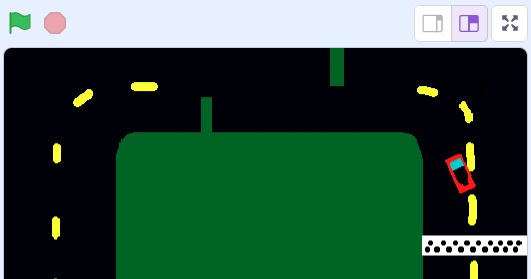
Students begin the course by creating a series of five video games of increasing complexity. Each game is easily understandable, fun to play, can be completed by all levels of students in a class period, and is easily extendable. The progression allows for a rhythm to quickly build where students learn a new concept and then quickly apply it.
Keywords:
Conditionals, Gameloop, Loops, Games, Self-Directed, Pair Programming
Abstraction in All Forms
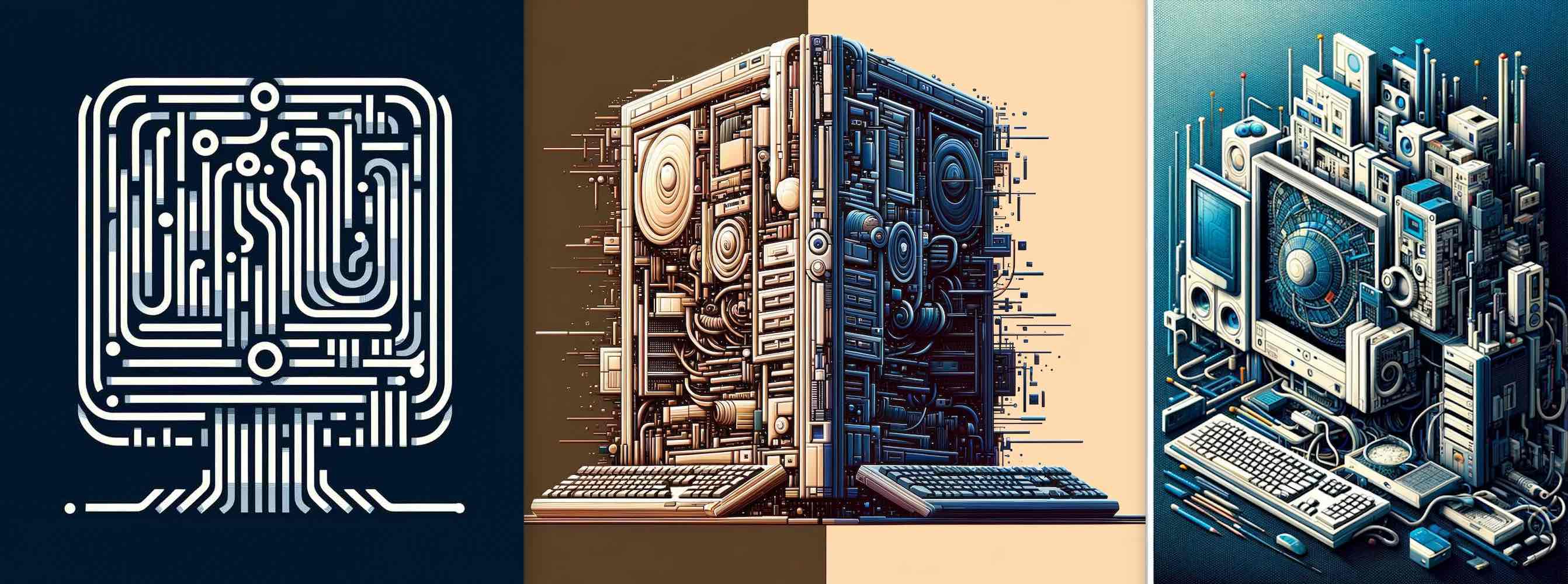
This unit is a four-class progression on abstraction where students are asked to analyze abstraction from a variety of different angles. This includes drawing their own abstract art for a Pictionary-type game, understanding how a toilet works, and solving a series of logic puzzles. In the end, students come away with an appreciation for why abstraction is necessary for thinking and communication as well as how it is used within Computer Science.
Keywords:
Magic, Technology, Abstraction, Programming, Functions
Computer Storage
This unit extends the CS Unplugged lesson that teaches students how binary can be used to represent different types of information. The unit begins with talking about Morse code and how “beeps” and “boops” can send letters. Then, students learn how 1’s and 0’s can be used to encode images. In the process, they create their own 8x8 image, encode it in binary, and then send it “across the internet” to a friend to see if they are able to decode it and get the same image.
Keywords:
Information, Binary, Encoding, Decoding, Representation
Harry Potter Themed Terminal Scavenger Hunt

This unit teaches students the bare essentials of terminal. In the process, they are required to remember information they previously learned in the class and have a great time running around the school trying to find the next clue for the hunt.
The reason this lesson is powerful is not because students learn a bunch of terminal commands. Instead, it is because it addresses the fact that most students have an innate belief that the terminal is something “evil” that only hackers or the geniuses would use. By having them quickly learn the basics of something that seemed mysterious to them before, they gain confidence when approaching new technology.
Keywords:
Magic, Terminal, Summative, Linux, Power
Computer Dissection
This unit introduces students to the hardware that underlies all modern computers. In the first class, students act out how a computer loads different types of data and operates on it. In the second, they take apart various types of computers (desktops/chromebooks) and identify key properties about them such as “how fast is a CPU”. This mini “scavenger hunt” as they take apart a computer leads to discussion about data, bits, and even Moore’s law.
Keywords:
CPU, Hard Drive, Memory, Mother Board, Moore’s Law, Interactive
Right to Repair
There is a famous quote by Arthur C. Clark that “sufficiently advanced technology is indistinguishable from magic”. In this final portion of the MS class, we reflect on how technologies transition from “magic” to “understandable” as you learn more about them. In doing so, we draw on experiences from the class in terms of programming, learning about the terminal, and taking apart computers. These experiences are then compared with the “Right to Repair” movement, which is fundamentally about allowing people to take control on the technology that they own. The leads to a discussion about how relying on the abstraction that companies and technologies provided is a double-edged sword: providing both an ease and a potential loss of power. Finally, the class ends with a call for students to trust their own ability to figure things out and not be passive consumers.
Keywords:
Abstraction, Power, Knowledge, Magic, Technology