Independent Study
Course Highlights
This independent course allows advanced students to work their way all the way up to the creation of a modern web-app that calls an AWS hosted back-end. Along the way, students will learn about key Python concepts to make their code less buggy as well as software engineering techniques/best-practices that allows their ideas to scale. The course relies heavily on both independent GoogleDoc worksheets and the use of ChatBots to guide the student from the basics all the way up to the cutting edge.
Years Taught
Main Links
Unit 0: Intermediate Python

This unit serves as the entry point for the course. It is designed to quickly get students up to speed in terms of what objects/classes are and how they work. The goal is just to get students proficient enough that they can understand code that is being output by ChatBots in future lessons. It is not intended to take the place of a real CS course on object-oriented programming.
In the unit, students will create their own versions of Pong and Fishy with the help of worksheets. There is very tight integration between the worksheets and the code that are using as their starting point. This is because they are using the PRIMM method where students modify existing code before attempting to create their own.
Keywords
Python, Grok, Pygame, Objects, Functions, PRIMM, Fishy, Pong
Resources
- VSCode Setup Worksheet
- Pong in Python
- Object Basics Worksheet
- Fishy in Python
- Murder Mystery Debugging
Unit 1: Command-Line
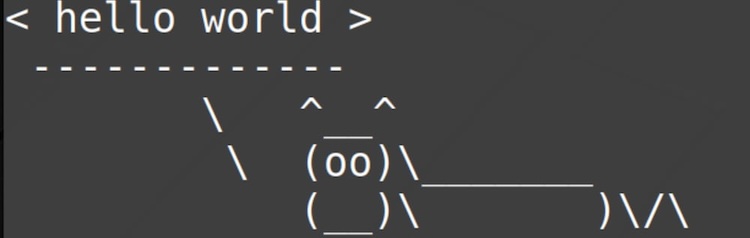
This unit provides students with the basic skills on the command-line required
to use the terminal in future units on git and docker. As with the previous
unit, the goal here is not to make them experts in the terminal to the point
where they can figure everything out by themselves. Instead, it is to get
students quickly up to speed so that they can then use a ChatBot to help them
discover the necessary commands for more difficult tasks.
Keywords
Terminal, Shell, Linux, GameShell
Resources
Unit 2: Git
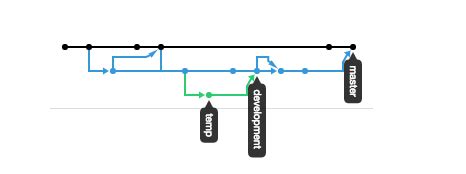
This unit teaches students the basic concepts of git. In it, they will learn
how to set up a local repository and create simple, single branch projects. In
addition, they learn how to set up a remote repository in order to save and test
their work. Again, this unit is not intended to give students a complete
understanding git. Instead, since they are working alone, a lot of the
complexity can be hidden. This means that they can slowly increase their
understanding over the entire course, relying on the ChatBot to help them jump
over the small hurdles they encounter.
Keywords
Commits, GitLab, Conventional Comments, CI/CD
Resources
Note: These worksheets weren’t given to independent study students, but they form a good foundation to build off of.
Unit 3: Advanced Python
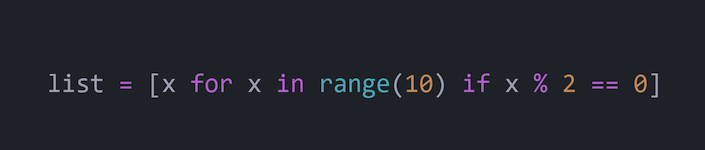
This is the final “background concepts” unit for students. It is intended to help them brush up on their Python and to understand the importance of types when developing large, complex project. I chose comprehensions and generics very specifically because most students won’t have ever seen them and they provide a good basis of discussion about the importance of having good, easy to understand, difficult to break code.
Keywords
Python, Generic Types, Comprehensions, Objects
Resources
Note: These worksheets make reference to https://gitlab.com/eric.rizzi/problem-set-skeleton
Unit 4: ChatBot Aid
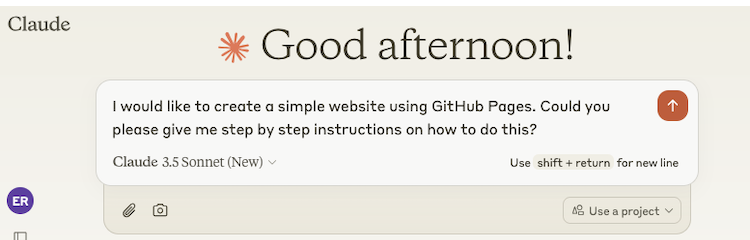
This unit is the first one where students are specifically instructed to use a ChatBot to help create something that they might otherwise struggle to complete on their own. The point of this unit, as with the other, future units, is to get students comfortable with using a ChatBot to augment their abilities while simultaneously forcing them to reflect/understand the code that is being created.
In particular, this unit has students create a series of GitHub Pages websites of increasing complexity. The final, most difficult one is a “spinner” that I can use in my other classes to pick an in-class participant. The goal is for them to see the web as a series of HTML/JavaScript websites with various API back-ends.
Keywords
ChatBots, GitHub, HTML, JavaScript, APIs, Client-side Apps
Resources
Unit 5: AWS Dev Part 1
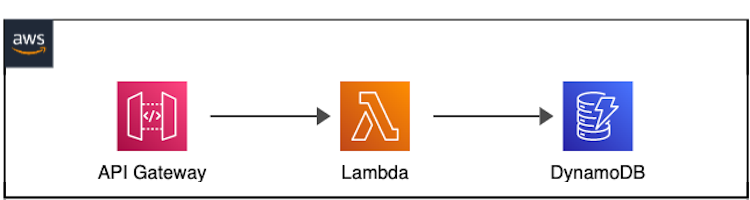
This unit has students start to create a (very simple) backend API for the websites they created in the previous unit. It guides them through the usage and creation of basic AWS components such as a simple Lambda (compute), DynamoDB table (memory), and S3 bucket (storage). Once they understand each of these individual parts, they tie them together to create their first AWS based service.
Getting up to speed on this can be fairly difficult, so the worksheets are designed to prompt students to both use a ChatBot and consider the output being produced by the ChatBot. The goal is for students to come to understand that AWS is simply a wrapper for their code that allows it to be easily run/ scaled on the internet.
Keywords
Lambda, Regions, DynamoDB, S3, Permissions, boto3
Resources
Unit 6: Docker
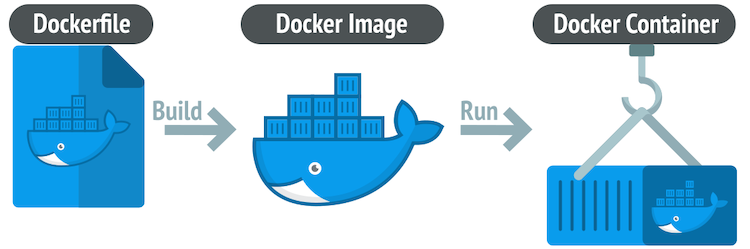
Docker is a fundamental technology of the modern web. Understanding how it works, even at a high level, helps students appreciate how code moves around the globe. In this unit, students learn to run, augment, and build Docker their own containers. A particular highlight is that they get to look at the image I use for my middle schoolers: the “Harry Potter Terminal Scavenger Hunt”.
In the end, students will have an appreciation for how code can be containerized and therefore understand how their code (in a Docker image) can interface with the services that AWS provides.
Keywords
Containers, DockerHub, Lambda, Environment, Program Hooks, Serverless, Harry Potter
Resources
Unit 7: AWS Dev Part 2
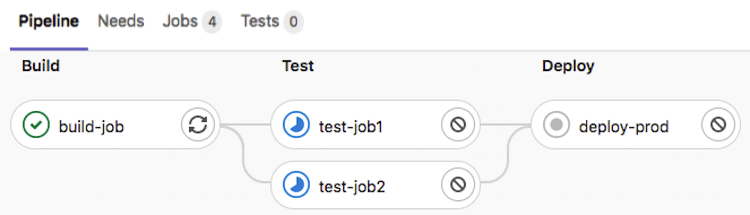
In the penultimate portion of the independent study, students learn to build and deploy their code using two pipelines: a source code pipeline and an infrastructure pipeline. Once they are able to deploy, they learn how (and why) to add a lot of software engineering best-practices such as a dashboards and integration tests.
In the end, students can deploy a simple Lambda based service that stores information in both S3 and DynamoDB and can be called via the internet using API Gateway. As a final “cherry on top”, they then replace the API call they made in their GitHub Pages website to a call to their own API.
Keywords
CI/CD, Dashboards, Integration Testing, Infrastructure vs. Code, CDK
Resources
- Infra as Code Worksheet
- API Gateway Intro Worksheet
- Src Deployment 1 Worksheet
- Src Deployment 2 Worksheet - PENDING
- Dashboard Worksheet - PENDING
- Integ Test Worksheet - PENDING
- AWS Wrap Up Worksheet - PENDING
- AWS Infra Repository
- AWS Src Repository
Unit 8: Proof of Knowledge
In this final unit, students are asked to design a system that will solve a problem for someone in the school. They will have to talk to teachers/staff, create a plan, get buy-in from the interested parties, and finally build the actual project. Possible projects include: a game for a lower school class, a tool for librarians to track books, or a 3D printer utility for the science department.
In the end, students will be assessed on how much their project satisfies the original vision and how much their solution relies on the concepts they learned throughout the course. Finally, students will have to give a high-level presentation on the design of their system and the choices they made along the way. The presentation will be targeted at people who have some programming knowledge, but are not experts in AWS/distributed systems. This will require students to solidify their knowledge and abstract it so other students learn about what is possible.
Keywords
Final Project, Specifications, Creativity, Best-Practices
Resources
- PENDING